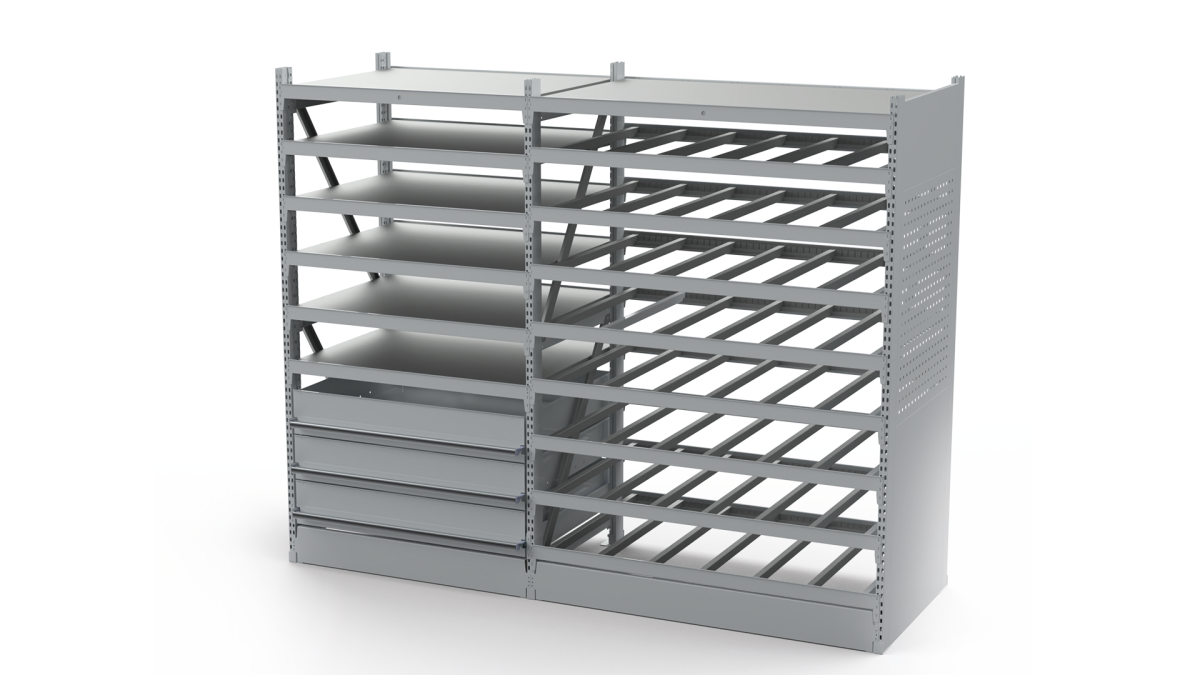Modular Kanban rack CPS®Kanban flex
More Flexibility in Kanban Supply
Our CPS®KANBAN flex system offers a flexible and modular shelving solution for streamlined production supply. From customized shelf configurations to the integration of smart RFID technology for automated parts supply, the system ensures optimized processes, time savings, and cost reductions
CPS®KANBAN flex at a Glance
Basic element
- Each base can be used individually
- Body has RAL 7035 (light grey) colour
- Rack height freely selectable: 2000/1600 mm
- Rack width freely selectable: 1000/1300 mm
- Rack depth freely selectable: 600/800 mm
- Standard rack consists of a base with two upright frames with 6 or 9 levels, depending on the size of the rack.
- Choice between normal shelf or shelf with rails (reduced fire load, no slipping of bins, easier handling on the rack)
Available accessories
- Bin fall protection for RFID level
- Drawers (fully extendable)
- Shelf with dividers for long items
- Base covers (dust protection)
- Rear panel (closed/perforated)
- Side panel (closed/perforated)
- Other operating equipment accessories
- Rack height: 2000 mm
- Rack width: 1300 mm
- Rack depth: 600 mm
- Roller shutter (from top to bottom)
- Doors (analogue ORSY®Flex)
- Drawers not possible
- Colour RAL 7035 (light grey)
- Loadable up to 1000 kg
- With forklift pockets for even more mobility
- Drawers and Doors not possible
- Colour RAL 7035 (light grey)
More automated solutions
Discover our advanced solutions for industry - with a diverse portfolio, we offer customised systems that increase your company's efficiency and optimise material flow. Our solutions enable you to precisely control production and warehousing, minimise bottlenecks and maximise your productivity.
You might find this interesting:
- Flyer - CPS®KANBAN flex
- Brochure CPS®RFID Kanban
- Brochure Connected systems
- Download center with our
 product and system brochures
product and system brochures
The Würth Industrie Service GmbH & Co. KG collects and processes the personal data provided in the form in order to process the requested request for you. Please note the mandatory fields in the forms. The legal basis for this processing, the absolutely necessary data, is Art. 6 para. 1 lit. b DSGVO, implementation of a pre-contractual measure. The processing of data voluntarily provided by you is carried out on the basis of Art. 6 para. 1 lit. f DSGVO. Thereafter, processing is permissible which is necessary to safeguard our legitimate interests. Our legitimate interest is to have contact with you, our customers, to improve our consulting quality and to be able to contact you more easily in case of possible queries. The data collected will only be stored by us for as long as is necessary to process your enquiry and to contact you. They are then deleted.
Supplementary data protection information, in particular regarding your rights to information, correction, deletion, restriction of processing, objection and complaint, can be found in our data protection declaration.